Building
a Creative Learning Using
Educational
Video Maker
 |
| http://www.animaker.com |
Hello English! Monotonous and book-based learning continuously without any kind of technology will make you bored. But, don’t worry. I have a solution for that problem. Do you like watching videos? What kinds of videos do you like to watch? I really believe that most of you’ll like it. You can imagine how interesting your study is using videos. You just need to sit down and watch that video, until you forget that you are studying. It looks so fun.
Animaker is a cloud-based do-it-yourself (DIY) animation. The features that are offered in Animaker provide tons of features such as infographic, typographic, camera effects, screen effects, audio tracks, transitions, and more to add a pro-level feel to your video. If you want to get complete features, you must pay for it. But it’s okay, you can increase your creativity to create interesting animations with limited features. It sounds challenging.
I am gonna show you how to create animation using Animaker. Remember that this tool requires an internet connection. Make sure your signal is stable, although autosave has been provided.
How to create Animated Video using Animaker:
Here is the example video I created using Animaker to help students understand the lesson. This video is about “How to describe people in the 7th grade of Junior High School”. I hope this video will help you to improve students’ knowledge about descriptive text.
Visit this link: https://youtu.be/Z6_M5G4xx8A
Or click the video below!
Don’t hesitate to give a comment below.




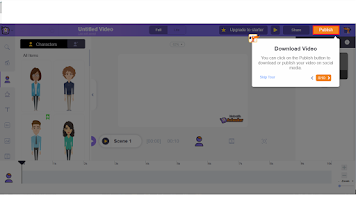






0 comments:
Post a Comment